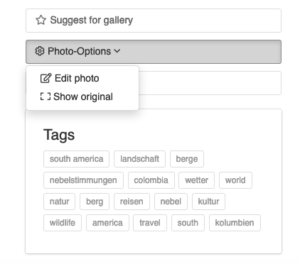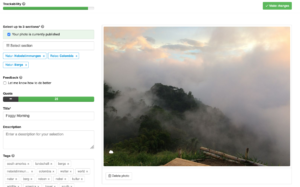Change the photo information or delete the photo
If you want to edit a single picture, you call up the picture in the single view. Below it you will find the button “Edit photo”.
On the following page you can then adjust the details of the photo or delete the photo. The ‘delete photo’ button is below the picture. If you have made your changes, click the ‘Make Changes’ button in the top right corner.
Edit the photo afterwards
It is not possible to exchange an uploaded photo for another photo. A change of the picture therefore requires a completely new upload of the picture with its changes.
However, you can change the title and the description as well as the assigned sections, the keywords (tags) and the assignment to a private folder afterwards.
You want to delete several pictures at once? Then there is an easier way than deleting all images individually via the editor.
First you have to move all the images you want to delete into one folder. You can do this via the folder management. Create a new folder and drag & drop the photos you want to delete into it. Afterwards you can delete the created folder and all the pictures in it will be deleted with it.
How to put pictures into a folder? Find out here:
You can learn how to edit and delete a folder here: