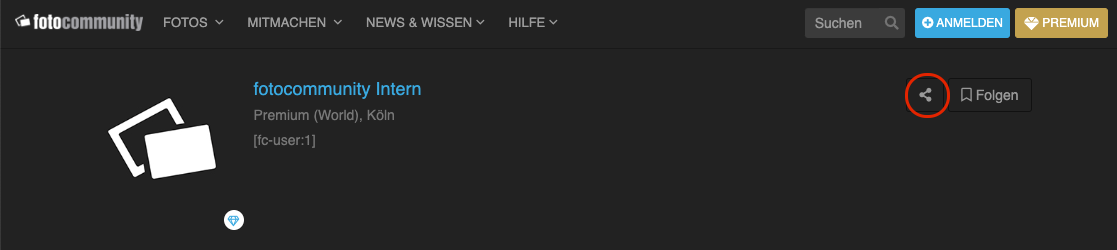We are often asked how you can share your own fotocommunity profile or the profile of another member on social networks or as a recommendation via Messenger or e-mail.
To share a profile, go to the professional view of your own profile or that of another member. In the header, i.e. the header area with a dark background, you will find the share symbol ![]() which you can use to share the account.
which you can use to share the account.
If you click on this symbol, you can choose where the profile is shared. The member’s settings for the share options in the privacy settings are taken into account.
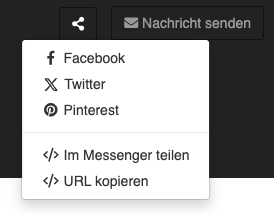
The “Share functions for social networks” are activated
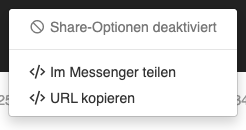
The “Share functions for social networks” are deactivated
Share – button in your own profile
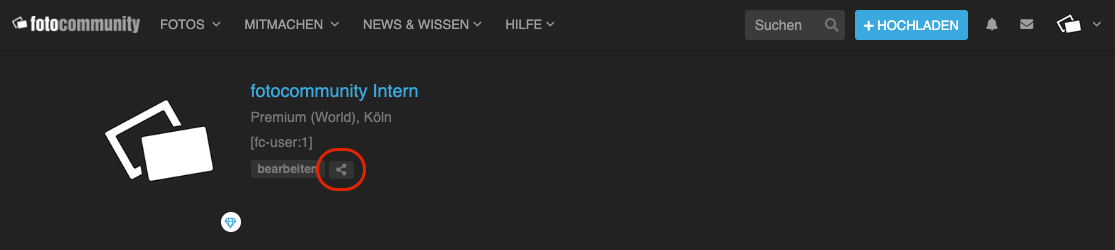
Share – Button in the profile of other members
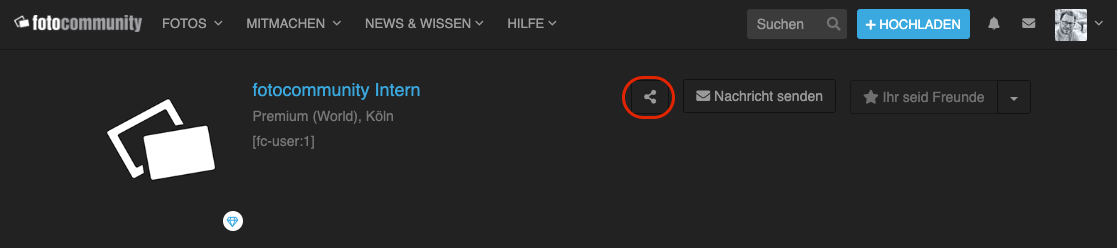
Share button when logged out