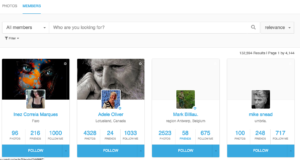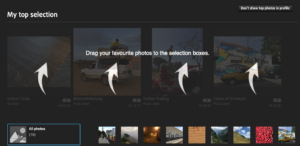In fotocommunity, the individual accounts are displayed in the member search or in your contacts via user cards. You can add a background image to the account card for your account. This helps other users to get a first impression of your profile and they can already see which area of photography you like to work with.
If you would like to provide your account card with such a background image, then we will explain how to do it here:
Requirement for a background image on your account card is that you have already uploaded public photos in your profile. If this is fulfilled, click on the “edit” button in the “My Top Photos” section of your profile page. You can access your profile via the small profile picture in the upper right corner next to the blue “upload” button.
In the edit mask you can now determine your top photos by drag and drop from all your uploads. The photo that comes first becomes your background image in your account card.
Your top photos will be set automatically without your active selection. However, the first photo on top will not automatically become your account card background image. Only after you have selected your top photos, they will be visible in your account card for other users. You can find more details about the top photos here.