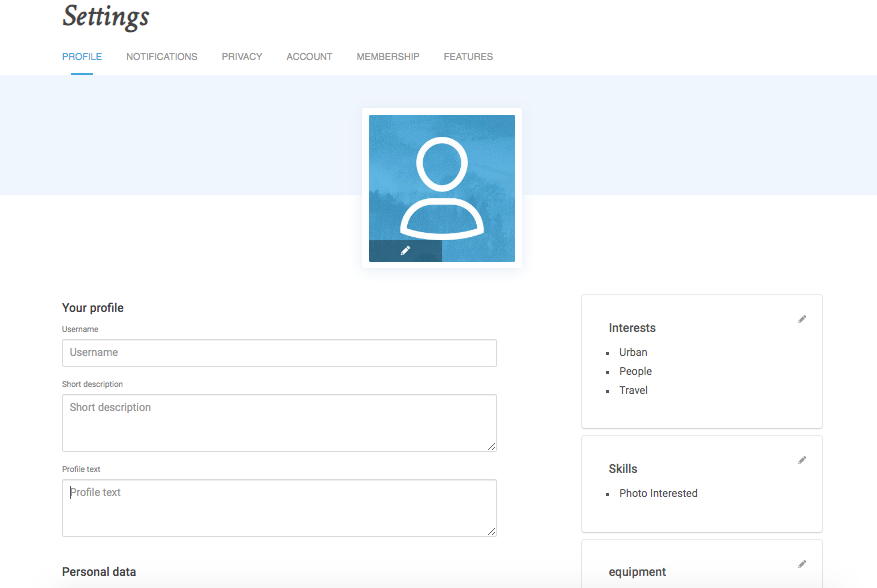To change your profile picture and upload a new one, click on the “edit” link next to your username in your profile or on “preferences” in your personal menu.
On the following page a mask will open where you can upload your new profile photo. In addition, you can also enter your data and your profile text here.
All other data such as payment details, email address or password can be adjusted on the “Account” or „Membership” tab.
The optimal size for the profile image is 200 pixels width x 200 pixels height. Only files of type JPG are possible! Compression always takes place.