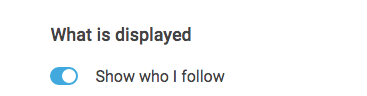4 different tabs allow a clear presentation of your contacts in your profile
- public friends
- whom do I follow
- who is following me
- who am I ignoring
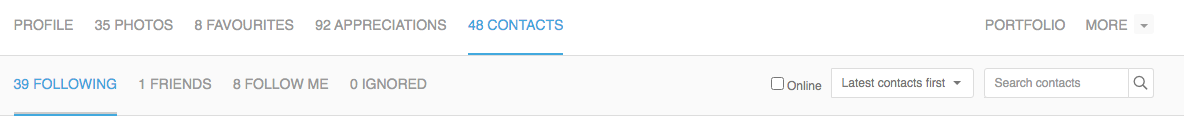
It is possible to sort the individual lists according to 4 different criteria:

In addition, in the „friends“, “following” and “ignored” lists, it is also possible to assign tags to the users listed there.
The assigned tags appear directly under the tabs for the individual lists as a “keyword cloud”.
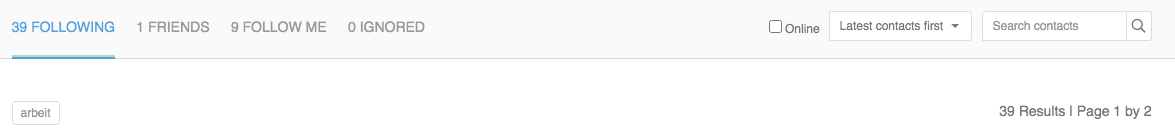
By clicking on the corresponding keyword, all users for whom this tag has been assigned are displayed. You can also use the search field on the right side to search for user names as well as for assigned tags.
A search for individual letters – e.g. “A” – will show all users who have a name or a part of a name, which in this case begins with “A”.
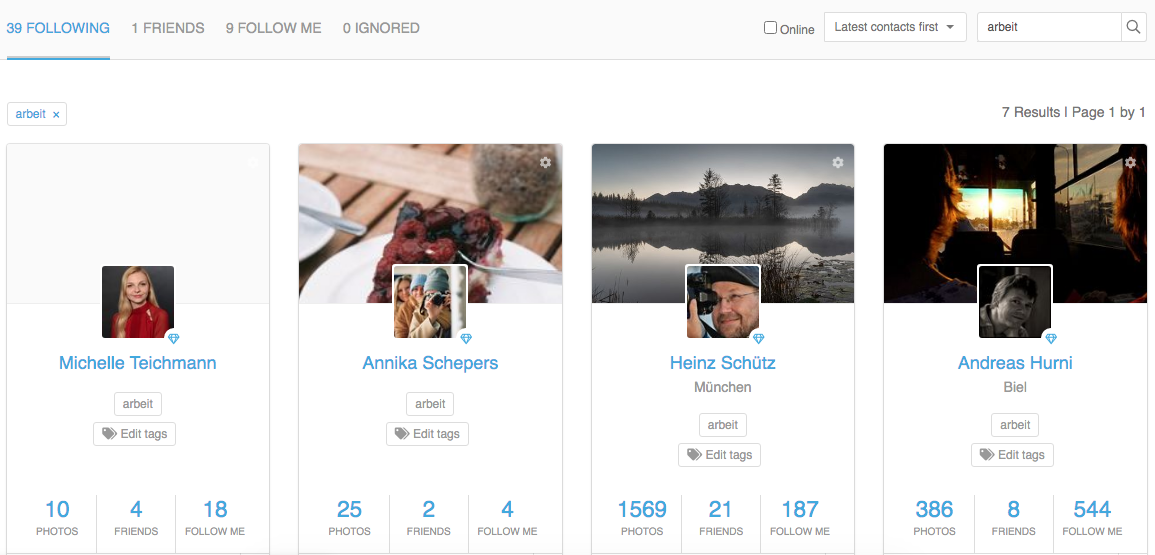
Privacy settings
If you do not want other users to know that you are following them, you can disable this option. Just tick the box next to “Don’t show anyone who I’m following” in your privacy settings.