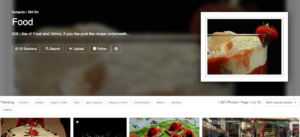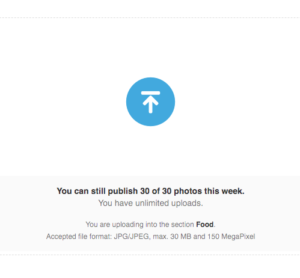Option 1:
Yes, from now on you can upload directly to a section during the upload. You have to select at least one section. Your photo will then be visible to everyone after the upload and can be commented by other users.
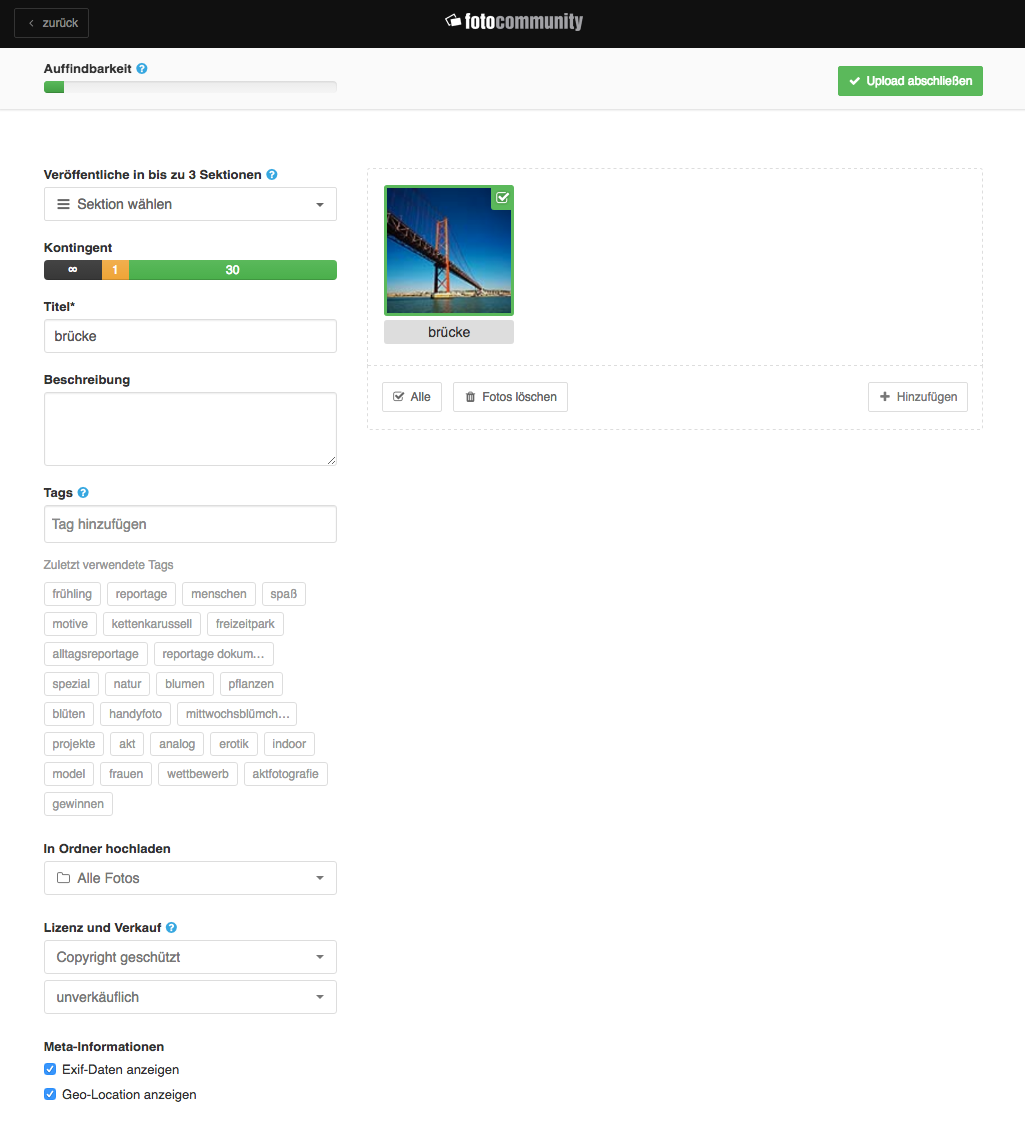
Upload/edit

Selection of sections
Option 2:
Use the “Upload photos” button directly in the section.
- Navigate to the section.
- Click “uplaod”.
- You can find the section in which you are uploading in the upload window.
- Selection of sections
Can I assign images to multiple sections at once?
Yes, but this is only possible for premium users. You can find further information here.